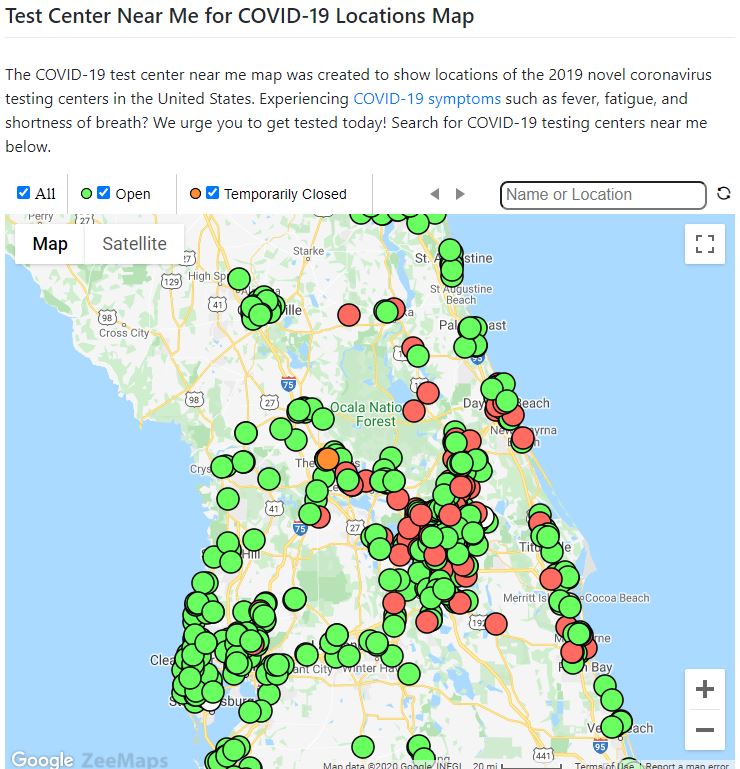We created the COVID-19 test center near me map to show locations of the United States testing centers. COVID-19 is a virus. Coronaviruses are a type of virus, and comes in many different forms. Therefore, there are many different types of Coronaviruses, and some cause disease. SARS-CoV-2, caused a worldwide pandemic called COVID-19.
Experiencing COVID-19 symptoms (full list below) such as fever, fatigue, and shortness of breath? Search for COVID-19 testing centers near me below.
Use the map to search for your address to find a corona screening center near me. In addition, you may need to click the + symbol to zoom out until you are able to see the locations. To do this, use the left & right arrows to see all the map layers, categorized here by Open Status, and click the checkbox to turn on and off.
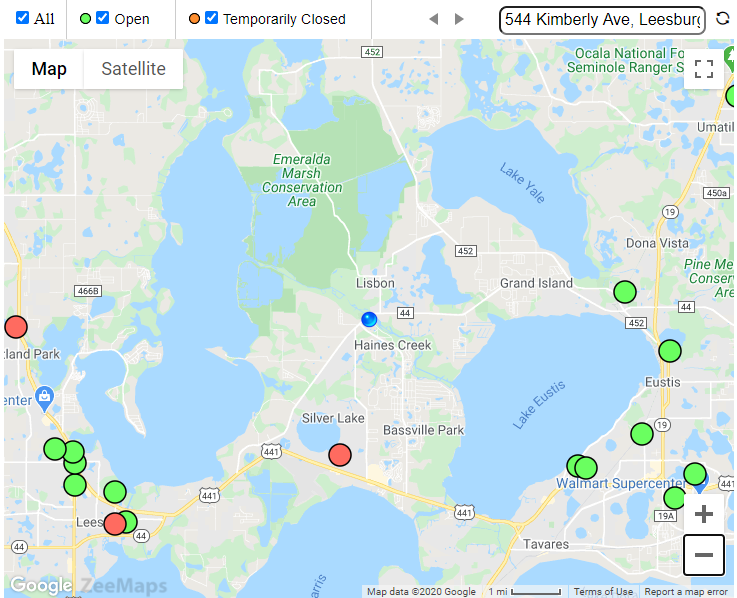
Making the Map
Creating a COVID-19 testing centers near me map first required an interactive mapping software. We needed one that allowed easy spreadsheet upload. Secondly, the software also needed to quickly show thousands of locations. Lastly, it was essential element was the open status of centers could be visualized within the map markers.
I selected ZeeMaps, as it accepts a variety of formats (.csv, Excel, Google Drive, etc.) which made uploading the testing locations quick and easy!
Each COVID-19 testing location has a status that is represented by a color marker in the map. Therefore, green means that this COVID-19 test center near me is open. While, red means that this COVID-19 test center near me is closed. Consequently, the same method could easily be used to map garage sales, businesses, events, and etc.
Test Site Information
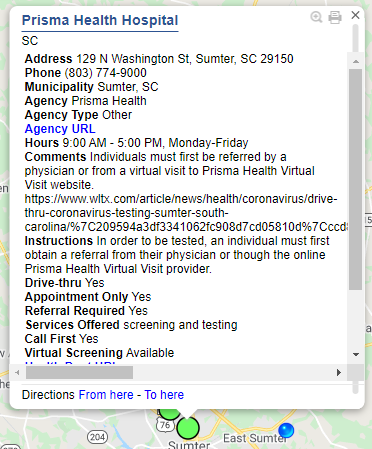
Find hours, drive-thru, phone, address, referral requirements and more!
To begin with, let’s see more detail about each COVID-19 screening location, by clicking the map marker. Then view the pop-up information. As a result, the pop-up will include any fields originally in the data. Additionally information includes as address, phone, testing hours, drive-thru, and more are shown.
Finally, the user can print the information by clicking the printer icon in the top right corner.
In the end, maps serve multiple purposes in daily life, and there are numerous mapping software options.
However, with all the options available, users still reminisce the days of Microsoft MapPoint. A mapping program that inspired today’s mapping tools, including ZeeMaps. Which allows you to create custom interactive maps like the one below.
COVID-19 Symptoms
COVID-19 affects different people in different ways. As a result, infected people have had a wide range of symptoms reported. from mild symptoms to severe illness. Therefore, if you feel you have been exposed, use the find a test center near me feature on the map above to locate the nearest testing facility.
First, symptoms may appear 2-14 days after exposure to the virus. Therefore, people with these symptoms may have COVID-19:
- Fever or chills
- Cough
- Shortness of breath or difficulty breathing
- Fatigue
- Muscle or body aches
- Headache
- New loss of taste or smell
- Sore throat
- Congestion or runny nose
- Nausea or vomiting
- Diarrhea
Look for emergency warning signs for COVID-19. Additionally, if someone is showing any of these signs below seek emergency medical care immediately:
- Trouble breathing
- Persistent pain or pressure in the chest
- New confusion
- Inability to wake or stay awake
- Bluish lips or face
Furthermore, call your medical provider for any other symptoms that are severe or concerning to you. Get more information on COVID-19 can be found at cdc.gov