Looking for basketball arenas near you? This interactive NBA basketball teams map marks each of the arenas in the national basketball association in the United States and Canada.
The map is encoded with images of the logo of each team as its map marker icon. Using ZeeMaps, it’s easy and effective to replace the regular colored pin map marker icons with other graphics and images. This gives users a quick, easy-to-read look at the geography of basketball.
Interactive NBA Arena Map
NBA Arenas
Eastern Conference
| Stadium | Team | Division |
| Barclays Center | Brooklyn Nets | Atlantic |
| Capital One Arena | Washington Wizards | Southeast |
| Fiserv Forum | Milwaukee Bucks | Central |
| Gainbridge Fieldhouse | Indiana Pacers | Central |
| Kaseya Center | Miami Heat | Southeast |
| Kia Center | Orlando Magic | Southeast |
| Little Caesars Arena | Detroit Pistons | Central |
| Madison Square Garden | New York Knicks | Atlantic |
| Rocket Mortgage FieldHouse | Cleveland Cavaliers | Central |
| Scotiabank Arena | Toronto Raptors | Atlantic |
| Spectrum Center | Charlotte Hornets | Southeast |
| State Farm Arena | Atlanta Hawks | Southeast |
| TD Garden | Boston Celtics | Atlantic |
| United Center | Chicago Bulls | Central |
| Wells Fargo Center | Philadelphia 76ers | Atlantic |
Western Conference
| Stadium | Team | Region |
| American Airlines Center | Dallas Mavericks | Southwest |
| Ball Arena | Denver Nuggets | Northwest |
| Chase Center | Golden State Warriors | Pacific |
| Crypto.com Arena | Los Angeles Lakers | Pacific |
| Delta Center | Utah Jazz | Northwest |
| FedExForum | Memphis Grizzlies | Southwest |
| Footprint Center | Phoenix Suns | Pacific |
| Frost Bank Center | San Antonio Spurs | Southwest |
| Golden 1 Center | Sacramento Kings | Pacific |
| Intuit Dome | Los Angeles Clippers | Pacific |
| Moda Center | Portland Trail Blazers | Northwest |
| Paycom Center | Oklahoma City Thunder | Northwest |
| Smoothie King Center | New Orleans Pelicans | Southwest |
| Target Center | Minnesota Timberwolves | Northwest |
| Toyota Center | Houston Rockets | Southwest |
Static NBA Map
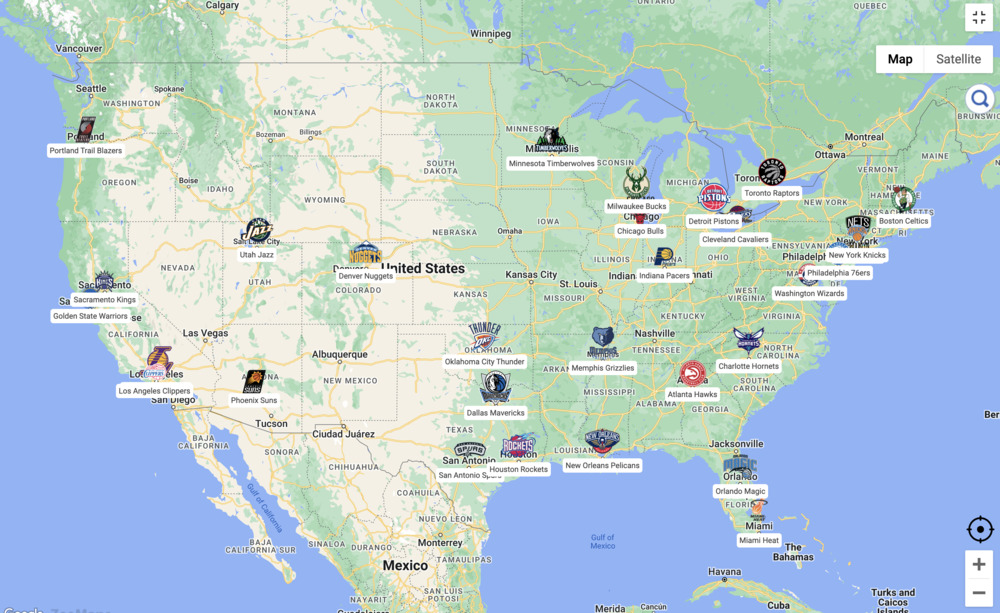
Create Your Own NBA Map
You can make your own interactive NBA arena and team map using ZeeMaps by following these steps.
- Create a New Map.
- In Additions, choose “Upload (Copy/Paste) Spreadsheet” and add your data to the map.
- Select United States as the starting position.
- Choose “Pinned Circles” as the upload type.
- To change the icons to the logos of each team, click on Map, then “Marker Icons.” You can upload images to use as markers instead of colored pins.
- To add labels to your map, go into the “Settings” page, click on the “Markers Display” tab, and check the box for “Label Markers using.” Select the field value that will supply the labels for the pins.
To make your map static instead of interactive, save it as a PNG or PDF. Simply use the Print or Share option, then click “PDF/PNG Image.” You can play around with the settings to get the image to look the way you want it to. With options like satellite image vs. map image, different pin aesthetics, image resolution, and size, there are various ways to customize your map using ZeeMaps.
