You can share your maps in ZeeMaps with other users, giving them controlled access.
To share your map, sign-in to ZeeMaps and go to the My Maps page. In the Owned map section, select the maps that you want to share by clicking on the map row anywhere except the title of the map. The selected rows will change to a blue background color. Then, use the Map Operations menu above the list, and the Share sub-menu within it to share the maps.
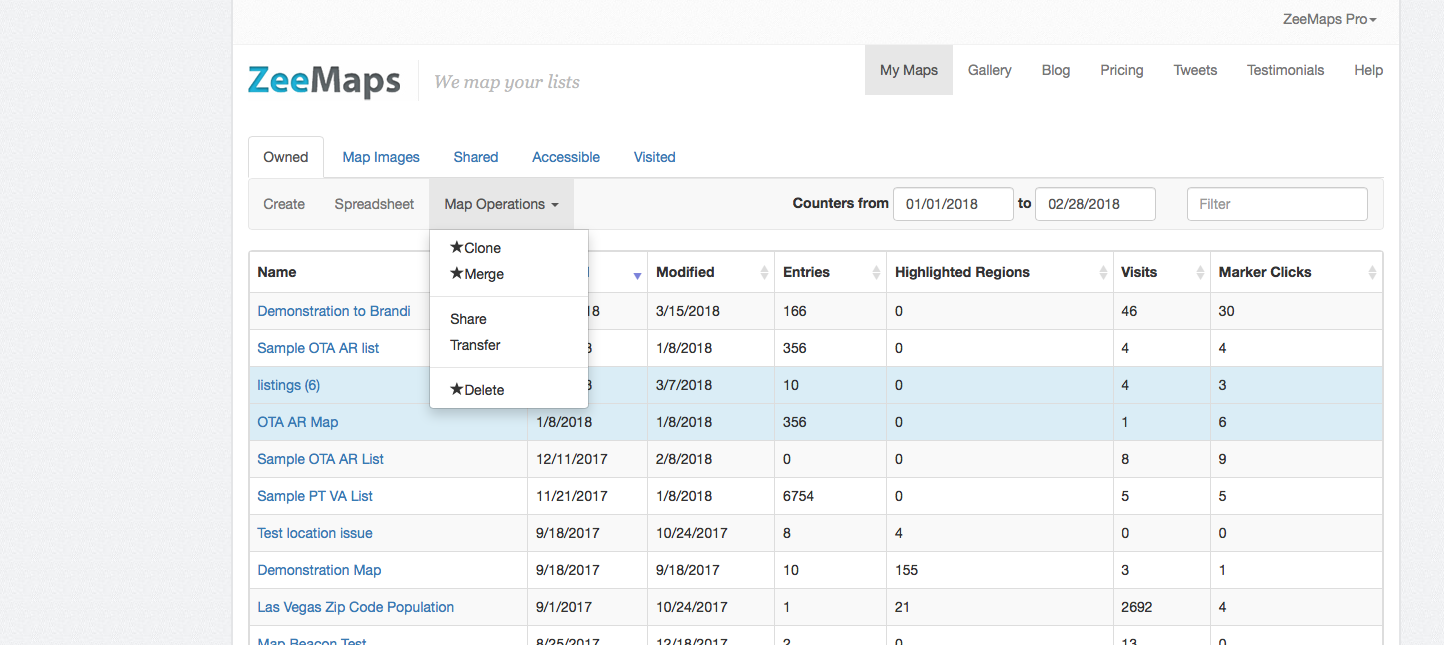
This will bring up a dialog that allows you to specify the users with whom you want to share the maps, along with access rights that you want to give them, i.e., Viewer, Member or Admin.

Once you have shared the maps, they’ll become available to the other users in the Accessible tab of their My Maps section.
You can change access rights, or revoke the sharing anytime, by going to your Shared maps section in the My Maps page. The users with whom you have shared maps can also reject a sharing through their Accessible tab.
hi, I want a know, once I stop pay the license how many time the maps are visible,
Thank you guys..
hi, I want a know, once I stop pay the license how many time the maps are visible,
Thank you guys.