ZeeMaps allows you to lock the zoom levels on your interactive maps.
Use the Map -> Settings menu item to get to the settings page, and then click on the tab for “Map Display”.
Select the minimum and maximum zoom levels, and hit Save Changes.
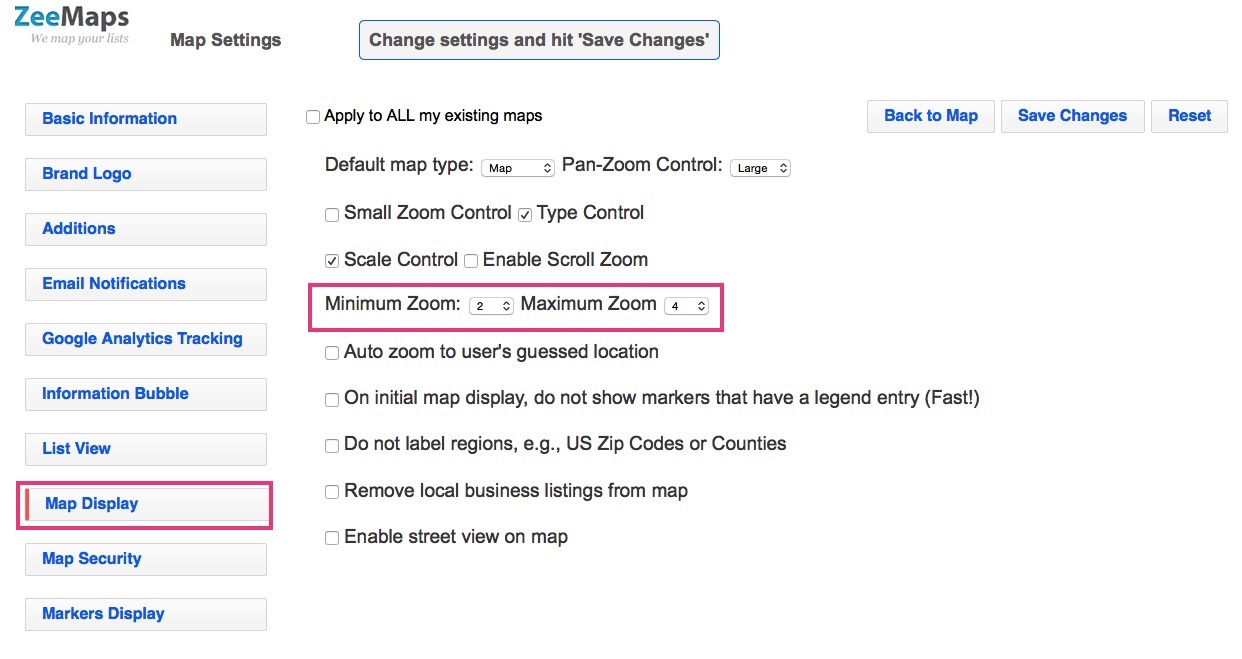
Go back to the map, and you’ll notice that the map zoom controls do not allow the map to be zoomed-out below the minimum zoom level, or zoomed-in more than the maximum zoom level.