Paid subscribers can enable street view on their maps.
Use the Map -> Settings menu to get to the Map Settings page.
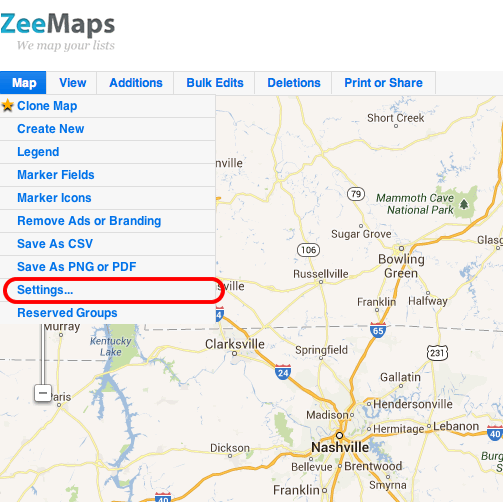
Once on the settings page, go to the tab for Map Display and then check the box that says “Enable street view on map” and hit submit.

You need to be a paid subscriber for the street view to be enabled on your maps.
For example, here’s a sample map with Street View enabled:
‘i’m lost with your map