We have added a couple of new features to ZeeMaps:
- Enable scroll-wheel zoom, and
- Mouse-over to open information bubble for markers.
These features are not enabled by default. To enable them, use the Settings → Display or the Settings → Markers menu items.
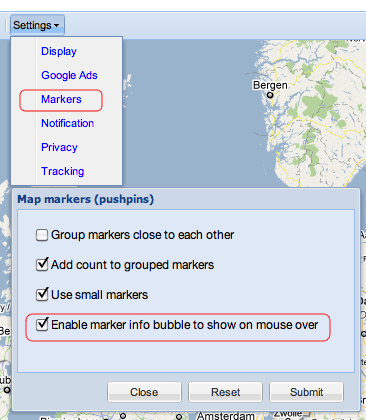

Hi, I’ve selected “Enable marker info bubble to show on mouse over” however it still isn’t working. Is this function only available for the paid subscriptions? Thanks in advance.
Hi Kate, It should work in both paid and free versions. Please DM to support@zeemaps.com with the map and we’ll investigate.