Google Maps often display local business listings. When you are searching for local businesses, this can be a useful feature. At other times, however, the business pointers can clutter the map, or worst show competitor’s business on your map!
For example, in the following map of a block around our offices, several businesses are listed, such as one Indian and one Mexican restaurant. If you are a paid subscriber, ZeeMaps will allow you to remove these business listings from your map.
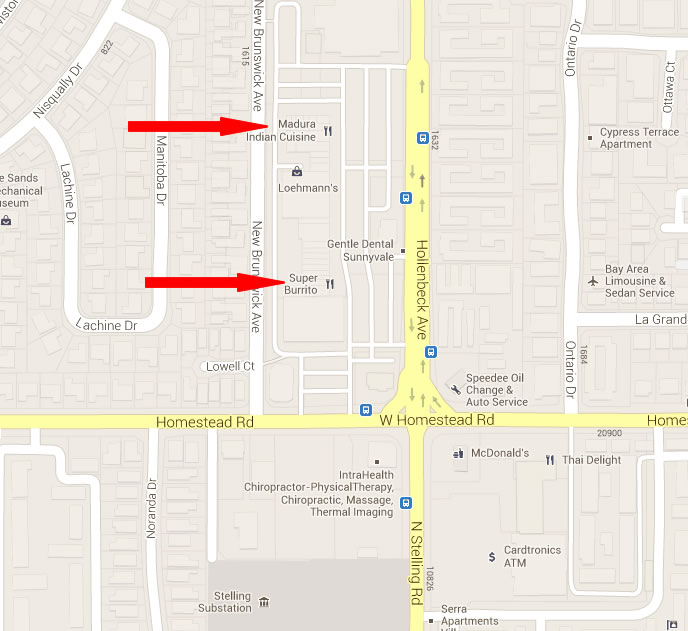
Use the Map -> Settings menu to get the Map Settings page, and then select the Map Display tab to change the map display settings.
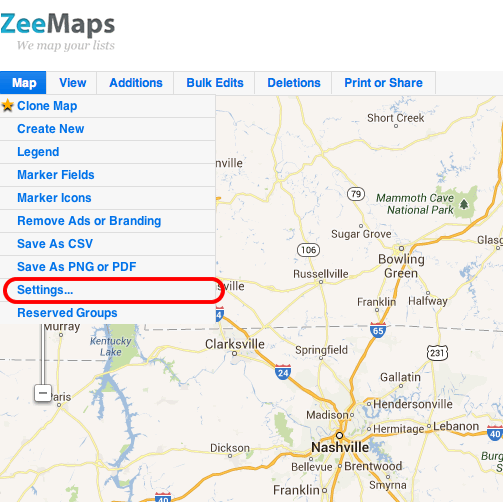
Within that, check the box that says “Remove local business listings from map”:
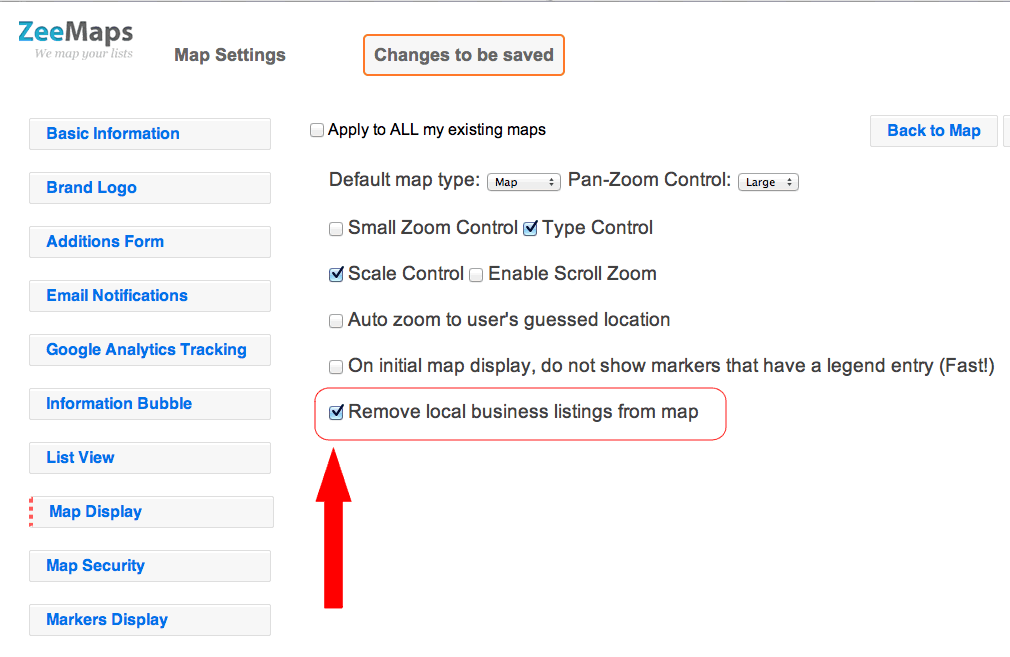
Once you have set this checkbox, now if you go back to the map, the local businesses will no longer show:
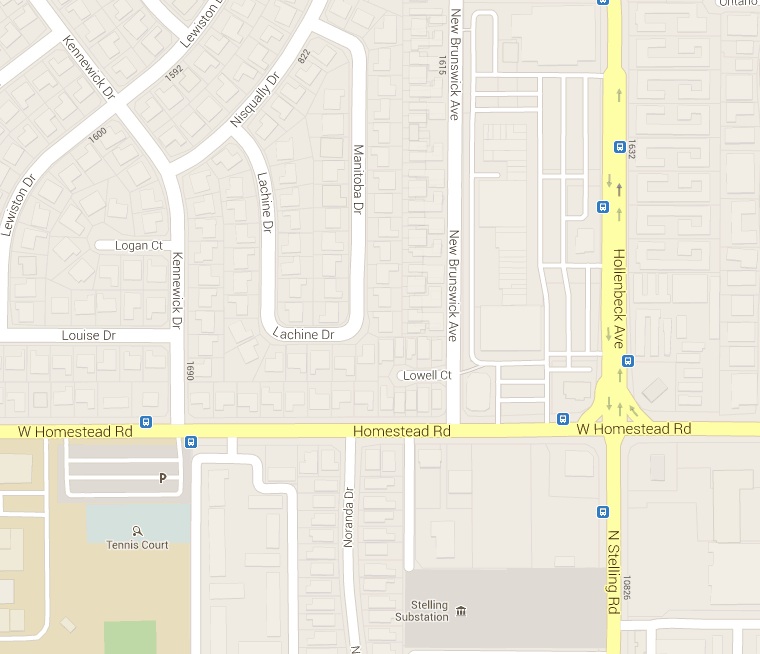
The business listings will not show on your map as long as you have signed-up for one of our paid plans.
Great tool – will be very useful when I get my new website running!
Thanks for sharing in detail and picture about remove business listing from map. This is very useful.