With a new feature in ZeeMaps, you can set your map to display with no initial markers. Use the menu item Settings->Display and then check the box that says
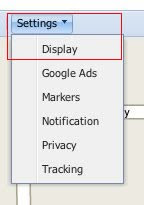
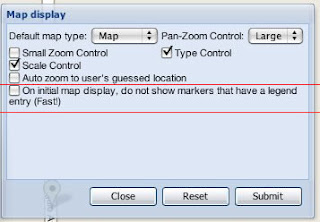
This will result in a map that does not show any markers initially when that marker belongs to a group with a legend value. The user can then click on the legend value at the bottom of the map, to see the markers belonging to that legend. In case there are markers with no legend value, they will still show up in the initial display.
For example, here’s a map with over 1500 entries that displays fairly fast on initial display and then you can click on a legend value to see only markers belonging to a certain group.
- Each marker group (identified by a legend) should not have more than a couple of hundred markers
- You should turn off marker clustering by using the Settings-Markers-Do not group markers close to each other
- You may want to use smaller markers using the Settings-Markers-Use small markers
On initial map display it used to be able set auto-zoom to fit all markers but I can’t see this function anymore. Has it been removed?
If you visit a map for the first time from a browser, it should auto-zoom to fit all markers.
Subsequently, it will zoom and center to the way it was when you last visited the map.