ZeeMaps has the ability to directly import data from your Google Spreadsheet on your map. To upload a Google Spreadsheet, use the Additions -> Upload CSV menu item. In the resulting dialog box, click on the link that says “Use Google Spreadsheet xxxx”.
Make sure that:
- Your spreadsheet is named ZeeMap-xxx, where xxx is your map number. For example, if your map number is 306, the spreadsheet should be named ZeeMap-306.
- The user zeemaps@gmail.com should have read access to your spreadsheet.
When you upload a Google Spreadsheet, in the confirmation dialog box (step 2 of the upload process), there is a checkbox at the bottom that says “Regularly update from Google Spreadsheet.” If you check this box, then your changes to the Google Spreadsheet will be automatically reflected in your map.
Only row changes are supported, so you cannot change the columns of your spreadsheet. If you add or remove a column, then you must do another upload of the spreadsheet and then the updates will work properly.
We will be doing updates of the spreadsheets every TWO hours. Please let us know if you’d like to see the updates done more frequently.

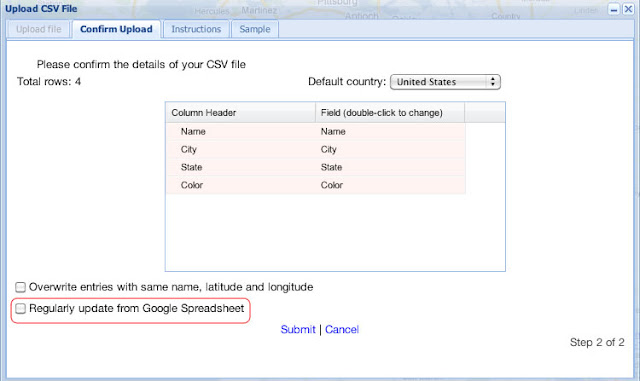
I think it will better to shorten the time of updating the data.
Hi Lam,
We do have shorter time (15 minutes) update for our Enterprise level subscribers.
Excellent update. A dream come true! Thank you.